Ed Tufte
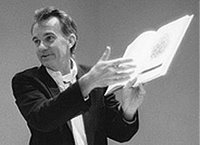 One guy who does some neat work is Ed Tufte. He is an expert on the presentation and display of data. At school we have to sit through all kinds of talks and presenations, with all kinds of data, often presented in some unorginal way which hasn't been carefully chosen for the message it's intended to convey. Ed Tufte shows how data can be displayed in ways that can be enlightening, or designed to emphasize a certain point.
One guy who does some neat work is Ed Tufte. He is an expert on the presentation and display of data. At school we have to sit through all kinds of talks and presenations, with all kinds of data, often presented in some unorginal way which hasn't been carefully chosen for the message it's intended to convey. Ed Tufte shows how data can be displayed in ways that can be enlightening, or designed to emphasize a certain point. He is also the author of an essay titled "The Cognitive Style of Power Point",
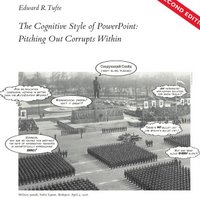 which is a critique of the authoritarian and "sales pitch" nature which slide presentations tend to.
which is a critique of the authoritarian and "sales pitch" nature which slide presentations tend to. 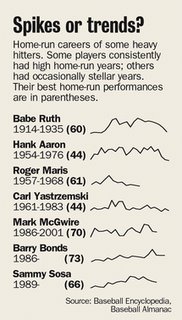 One of his cool inventions are "sparklines". Dense, sparse, concise graphics which present a lot of information at a glance and don't overload the reader with information. Sparklines break a lot of the rules that we're told about graphs. No axes labels, abcissa, ordinate, scale. They are designed to be "wordlike" so that they can be embebbed inline with text. I don't know if I could pull off something like that in my thesis, but maybe in a talk, but there are other display hints I have gotten from Ed Tufte.
One of his cool inventions are "sparklines". Dense, sparse, concise graphics which present a lot of information at a glance and don't overload the reader with information. Sparklines break a lot of the rules that we're told about graphs. No axes labels, abcissa, ordinate, scale. They are designed to be "wordlike" so that they can be embebbed inline with text. I don't know if I could pull off something like that in my thesis, but maybe in a talk, but there are other display hints I have gotten from Ed Tufte.Like for instance the simple matter of choosing the aspect ratio. In the past it is not something I put a lot of thought into, but the simple choice of aspect ratio can make data look like it's pretty good or look like a pine forest. A poorly chosen aspect ratio can mislead the reader into placing importance on the wrong features or can be misused to make two different datasets look very similar.
Many of the ideas and display techniques on Tufte' website are well suited for ensemble studies or comparison studies. Studies where a lot of data is collected under differing conditions.
I just wish that the data from my research was more suited to using some of the more clever display techniques that are out there. The phase plots are perhaps my favorite:
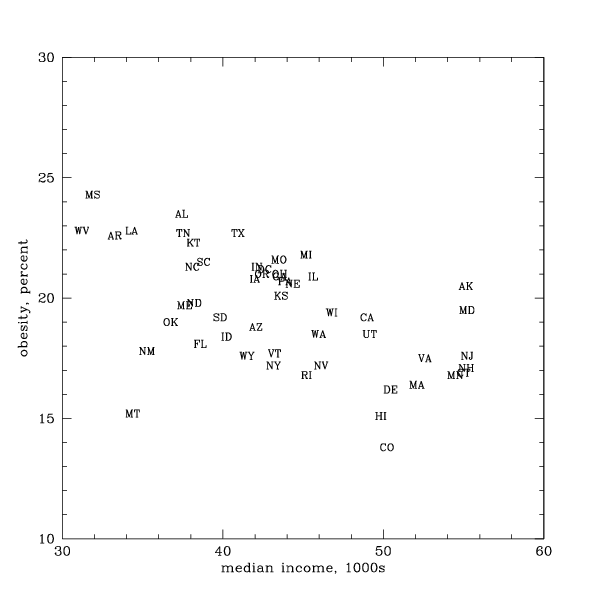

1 Comments:
assbike.blogspot.com is very informative. The article is very professionally written. I enjoy reading assbike.blogspot.com every day.
Post a Comment
<< Home