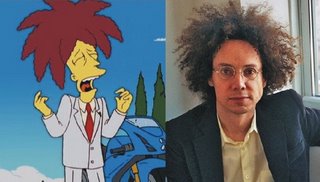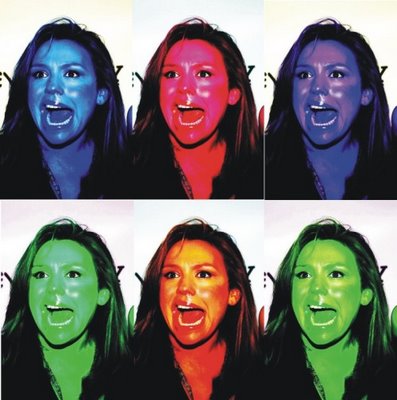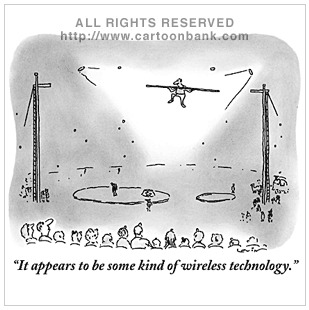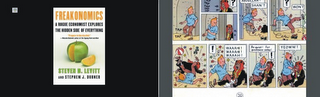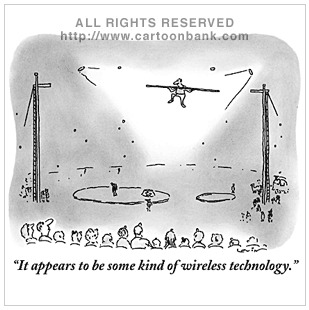
1)
Firefox and
Google: Google isn't a prgram, but it's almost an operating system in itself and it meshes well with the 'fox. This is good if you use Windows, because Windows doesn't come with anything useful. 'fox has the integrated search which links right to Wikipedia and IMDb and with the google toolbar you can do instant text searches on webpages and it auto completes search terms for you.
'fox also has these nifty plugins I use:
FireFTP, a GUI ftp client and
Sage an RSS reader/aggregator
they both work inside a firefox window/tab.
I got on the gmail train pretty early, and googletalk is awesome. Lately I've been using
writely, google's online word processor.
When I heard about the idea of storing your files and using applications online, it sounded stupid, but now that's exactly what I do. I can move from compuer to computer, operating system to operating system and all my files and the programs I use are always there.
The reason I used writely in the first place is I didn't have a way to make pdfs (windows doesn't come with one). With writely you can save a file, convert it to pdf and and download it, all for free. I also use google calendar and
google analytics to track y'all bitches reading this.
Along with the "
Google Operating System" I use a bunch of programs, the common trait being they are all simple, small, fast and just do one set of tasks really well :
2)
Foxit: I used to dread clicking on a pdf, that would launch acrobat which is like getting hit with a 20 sec timeout every time. If you're constantly opening and closng pdfs this can really bog yr ass down. Foxit is a superfast pdf reader, mainly because it doesn't load a whole bunch o crap APIs (whatev they is) on startup.
3)
VLC: Is a tiny little program that will play almost any video. It supports subtitles and plays incomplete files -- two things Windows Media Player don't do.
I don't know if it's a deliberate effort, but all Apple software for windows (Quicktime, iTunes) is a virus. If you install Quicktime or iTunes on your Windows computer you will fuck it up. Wth VLC you can play .mov files without Quicktime (which you have to buy or steal - only the plugin is free) and you can play iPod video files.
4)
Irfanview: This is another little program that does one thing, but really well. Irfanview is a picture viewer, but it also has easy tools for photo-manipulation. Simple but powerful. Messing with colours, sizes, cropping, tilting, effects, but it's not a drawing program. It also reads and saves in many formats. Irfan view can also batch process files, so you can resize and rename thousands of photos with one command and even generate a HTML thumbnail gallery. Unlike many other programs that do that, everything about the look and format of the gallery is customizable (with CSS of course!).
5)
Foobar 2000: Foobar is a no-nonsense music player. It has a simple interface (with multiple playlist tabs!) and uses less memory than winamp. It also has some "smart" features winamp doesn't.
6)
CDisplay: I'm not a huge comic book guy but I do have a few (mainly Tintin). CDisplay is a comic book viewer. Unlike plan ole text, to enjoy comics on the screen you have to exerience it in the same format and reproduction quality of the printed product.
Comic book people figured out the best way to store and read comics on a computer is scan the pages into sequential bitmap images (JPEGs) and zip them together and read them with a dedicated viewer. These are given the filename extension .cbz
CDisplay simply displays the pages on a FULLSCREEN using the FULL WIDTH of the monitor and lets you flip and scroll through the pages, as if you have the book in front of you. Powerpoint and Acrobat also let you see a document full in fullscreen mode, but since most documents don't have the same aspect ratio as a computer screen, they don't use the full width in full screen mode.
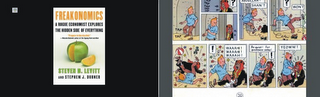 (left a PDF fullscreen, right CDisplay)
(left a PDF fullscreen, right CDisplay)
Everyone still pretty much stores documents and books as PDF, but it is hard to read a long document on the screen. Either the print is too small or it doesn't allow you to scan the page quickly enough. A viewer like CDisplay is the ideal way to read a book on the screen. Maybe the next Foxit will have this feature and maybe then e-books will really take off.
(CDisplay is no longer maintained by the original author, so the link goes not to the CDisplay page, but to the CDisplay Wikipedia entry. There are new versions and there is an open source version called CDisplayEx - which is what I use).
Labels: saving money




 ....and finally the Assbike song for the the weekend. The Damned with Ballroom Blitz(3:30)
....and finally the Assbike song for the the weekend. The Damned with Ballroom Blitz(3:30)